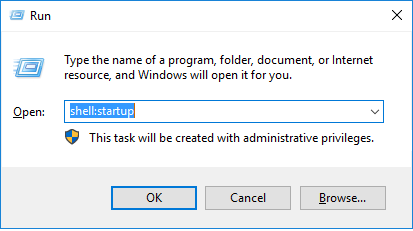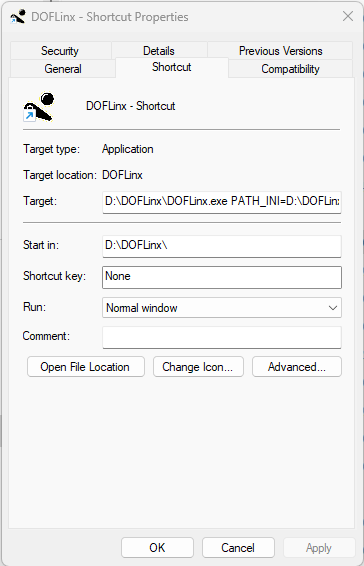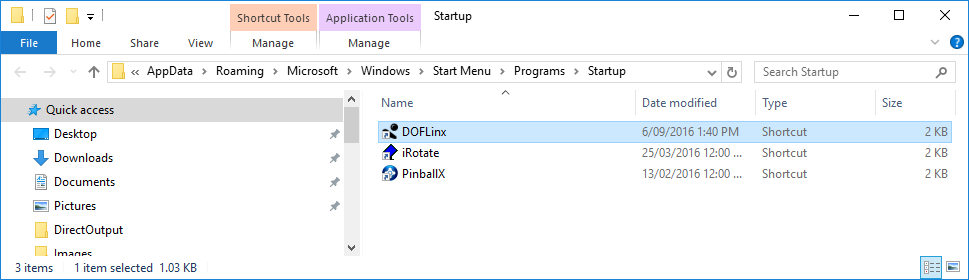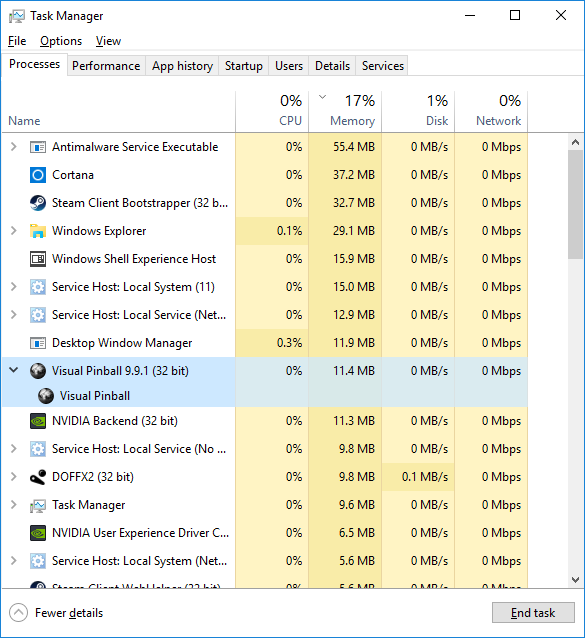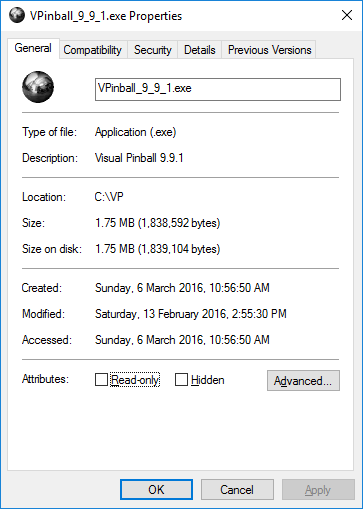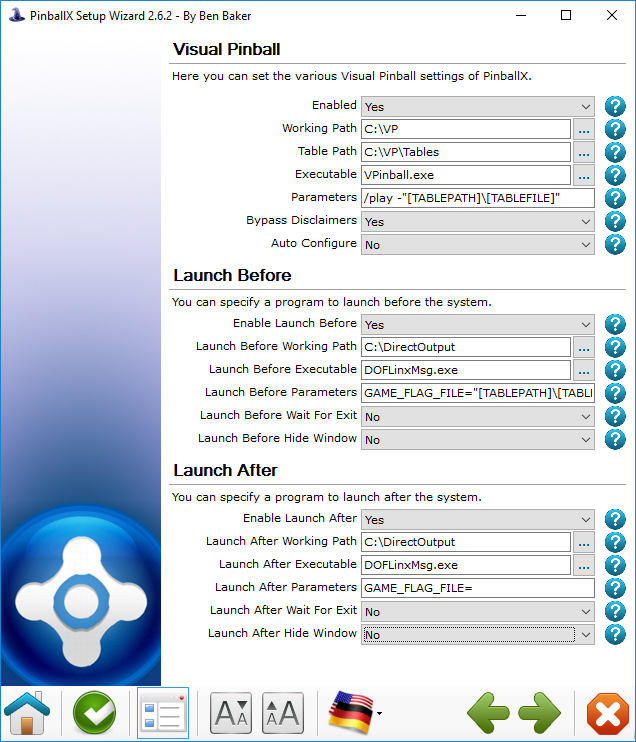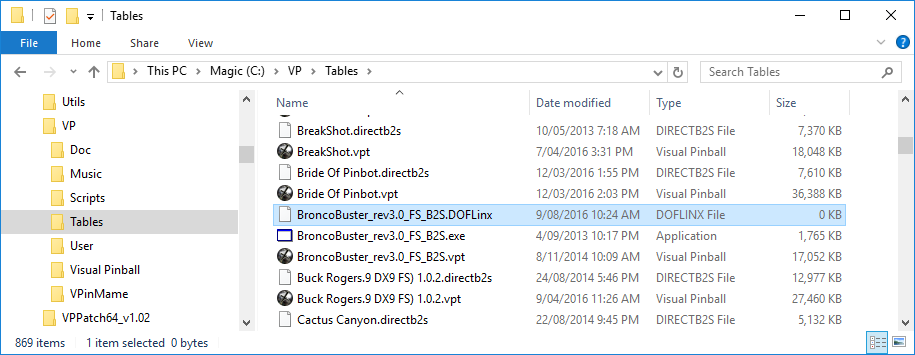Examples & Screen Shots¶
Setup as 'Set and Forget'¶
Go to your start-up folder
Create a shortcut
End up with it in your start-up items
Where to Find the Names for the "PROCESSES=" Parameter¶
There are two ways to do this;
- Via DOFLinx itself
- Start DOFLinx with DEBUG=1
- Right click on the message logging list box
- Select the "Show Running Processes" menu option
- Note down the relevant name from the list
- Look in Task Manager as per the images below;
Locate the process you want to monitor, right click and use the name as you see below (VPinball_9_9_1) without the EXE. Nb, your name is likely to be different, this is just how I have VP version 9.9.1 named.
Add Flipper Force Feedback to Selected VP Tables¶
Ensure you have your VP process as one of the processes in your PROCESSES= parameter, ie "PROCESSES=Pinball FX2,VPinball_9_9_1". In fact, it is more likely to be the process name for your old versions of VP since almost everything VPX is DOF enabled (yay!)
Setup your 'Launch Before' and 'Launch After' in your favourite front end like the sample below. You can send messages to DOFLinx in multiple ways, below shows it done using the small utility provided.
Create a dummy file named "TABLEFILE.DOFLINX" in your VP tables folder. The "TABLEFILE" name is the same name as you VPT or VPX, and B2S file for that table. This can be seen in the example below.
The logic is:
- DOFLinx is running in Set and Forget mode
- The 'Launch Before' program tells DOFLinx the current GAME_FLAG_FILE to look for
- When the VP process starts DOFLinx checks if the flag file exists
- If a flag file is set to something, then one of two things can happen; 1. The file name provided exists, in which case DOFLinx 'wakes up' 1. The file name provided does not exist, in which case DOFLinx stays 'sleeping'
Note
The end result is that DOFLinx runs in the background at all times monitoring for VP, but only selectively 'wakes up' when a flag file is present. This allows VP to be monitored at all times and wake as required.